About the FlyMind Service
FlyMind Features
For children
Teaching the child how to interact with the avatar. The service initiates interactions between the child and various types of reinforcement.
01Implementation of behavior correction protocols that are tailored to each child. For example, preparation for medical procedures.
02Children can interact with the FlyMind service with the push of a button. Development is underway to introduce both oral and written forms of communication.
03Сustomizable 3D avatar that the child interacts with.
04Interactive screen for the implementation of reinforcement.
05Interactive Testing Screen, allowing for the assessment and evaluation of the child’s progress through engaging activities. (In Development)
06FlyMind Features
For Parents or Guardians
Please note that some features are still under development and will be available in future updates.
For Experts
Detailed Progress Reports. Access comprehensive reports to monitor your child’s progress over selected periods and evaluate the effectiveness of motivational incentives.
Activity Monitoring. View detailed records of the child’s recent communication sessions and topics discussed, providing insights into their interactions.
Assess the child’s development and key focus areas.
Collect and analyze child-specific data.
Select a tariff and manage your subscription, with the option to cancel anytime.
Provide guidance and recommendations to parents on effective strategies for working with their child at home.
Help Section. Access a support hub with contact information, chat support, frequently asked questions, and user instructions.
Join FlyMind
Be among the first 100 users to access FlyMind at a special rate: pay only 10% of the full cost for the first three years.
Let us help make your family’s life easier.


App Development
The FlyMind app is currently under development. In the meantime, you can use the web version of the service at the link below.
How to Register
Registration. Enter your login, password, and email on the site.
Email Confirmation. Receive a confirmation email. If you don’t see it, check your spam folder.
Account Activation. Follow the link in the email to activate your account.
Your account will then be ready for use.
How to Start Using FlyMind
Device Compatibility
Windows, Apple, Linux

Chrome, Safari, FireFox, Opera, Yandex

Android 10+, iPhone 13+

Join FlyMind
We’re here to help simplify your family’s life.
Empowering Autistic Kids to Thrive
- Contacts
- +852 9 552 2339
- info@flymind.club
- Address: Room 3 6/F Beverley Commercial Center 87-105 Chatham Road South TST Kowloon HK
- CI/BR/ Tax Number: 72854134
- Director:
Chan Wai Ming Tommy
© 2024 FlyMind. All rights reserved.

